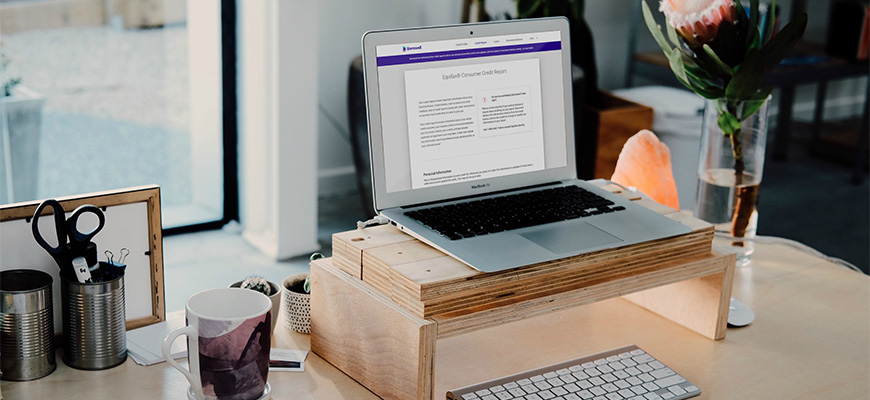Finding a bankruptcy listed on your credit reports can have far-reaching repercussions, negatively affecting your credit rating and your creditworthiness for years to come. It also makes it more difficult to apply for additional credit or other financial products from lenders.
Sometimes, incorrect information can pop up on your credit reports; even a bankruptcy you didn’t declare could show up mysteriously! If you find a bankruptcy wrongly listed on your credit reports, there are steps you can take to dispute it and get it removed from your credit report. Here are some steps you should consider taking:
Check your credit report for errors related to bankruptcy
Send a dispute letter to credit bureaus to resolve errors
Escalate your claim to the FCAC
Contact the Office of the Superintendent of Bankruptcy Canada
Check your credit report for errors related to bankruptcy Firstly, it’s important to always be monitoring your credit scores and credit reports with Canada’s two credit bureaus, Equifax and TransUnion to catch errors as soon as they occur and fix them before they harm your credit worthiness. Review all your credit accounts and ensure that all the names, address, phone number, balances and payment information are correct for each of your accounts. Also be sure to check all your personal information to confirm that your identity has not been confused with someone else’s.
Send a dispute letter to credit bureaus to resolve errorsIf you do find an error on your credit files, you can contact Equifax and TransUnion to formally lodge a dispute. Each organization has their own dispute procedure. You will have to mail, call or fill out a form online to register your dispute and get the credit bureau to launch an investigation. If they find an error, they will remove the erroneous information and update your credit reports.
Escalate your claim to the FCACIf the credit bureaus reject your claim and won’t remove the bankruptcy from your credit report because they say it’s valid, you can then try to contact the Financial Consumer Agency of Canada (FCAC). The agency oversees federally regulated financial companies to confirm that they are complying with consumer protection laws.
Contact the Office of the Superintendent of Bankruptcy Canada If all else fails you can always try to contact the Office of the Superintendent of Bankruptcy Canada, which is the government organization that oversees bankruptcies. Ask them what you can do about credit reports containing an erroneous bankruptcy.
Note that the above options will only work if the bankruptcy information on your credit reports is not accurate. If you did indeed declare bankruptcy, you’ll likely have to wait the required six or seven years until it falls off your credit report. During that time, any application for credit will often be denied because your credit worthiness will have been negatively affected. Getting credit after bankruptcy can be difficult, so it’s smart to move quickly to take care of any bankruptcy mistakes on your credit reports.
How Does a Bankruptcy Affect Your Credit Score?The impact of bankruptcy on credit scores can be massive. Although Canada’s credit bureaus don’t provide an exact number, filing for bankruptcy can cause your credit score to drop by 200 points overnight, even if you previously had good credit. The Office of the Superintendent of Bankruptcy Canada states that after declaring bankruptcy a person’s score will fall to the lowest level possible, meaning somewhere in the range of 300 to 574.
Declaring bankruptcy is a major step that severely affects your credit. It’s a long and complex legal process that must be approved by the Office of The Superintendent of Bankruptcy Canada. Declaring bankruptcy means you are released from your obligations to repay the majority of your unsecured debts, like credit card bills and loans. For this reason, potential creditors will see you as a much higher credit risk. Lenders will be much less likely to approve you for credit or other financial products in fear that you’ll default on your debt.
How Long Does a Bankruptcy Stay on Your Credit Report?In general, a bankruptcy will remain on your credit report for up to seven years. The exact time is determined by Canada’s two credit bureaus, Equifax and TransUnion, which each have a slightly different process.
Equifax keeps a bankruptcy on your credit report for six years after the discharge date (the discharge date is when you are officially released from liability and no longer need to repay your debts). If there is no discharge date, Equifax keeps your bankruptcy on file for seven years.
With TransUnion, the length of time your bankruptcy stays on your report depends on where you live. It stays on your report for six years from the date of discharge in BC, Yukon, North West Territories, Nunavut, Alberta, Saskatchewan, Manitoba, Nova Scotia and New Brunswick. A bankruptcy will stay on your credit report for seven years in Ontario, Quebec, PEI and NL.
For both credit bureaus, if you file a second bankruptcy, both bankruptcies stay on your report for 14 years after the discharge dates.
Can Bankruptcy be Removed Early?No, a bankruptcy that you’ve filed cannot be removed early from your credit report. In Canada, bankruptcies are overseen by the OSB and are legal proceedings – the OSB reports bankruptcies to the credit bureaus who then mandate how long they stay on your reports. A bankruptcy that has appeared on your credit report by mistake can be removed early.
If a bankruptcy is mistakenly listed on your credit files, it’s your responsibility to report the error and it’s the responsibility of the credit bureau to remove it as soon as they are aware of the mistake (i.e., after your lodge a formal dispute and the bureau successfully investigates the claim in your favour).
However, if you did indeed go through the legal process of declaring bankruptcy, each of Canada’s two credit bureaus have a minimum required time that it will stay on your credit report (which ranges from six to seven years, depending on the credit bureau and in which province you live) and it will not be removed until that time expires. That means that your ability to get credit after bankruptcy will be significantly impaired during that whole time period. The good news is that the bankruptcy will be automatically removed from your credit reports after the allotted time and you won’t have to do anything, like fill out some forms, to have it removed.
How Soon Will My Credit Score Improve After Bankruptcy Removed?Canada’s credit bureaus don’t release information about the exact algorithms they use to calculate your score so it’s hard to predict how long it will take for your score to bounce back. How fast your credit score improves will also depend on whether or not the bankruptcy information was accurate. If it wasn’t accurate, your credit score will immediately improve as the credit bureaus will update your report if an error is found. If you did declare bankruptcy, it will be years before your score will rise significantly.
There are ways, however, to help your score increase more quickly. Ensure that you use credit responsibly and make your payments on time. Don’t take on more debt than you can handle and look into getting a secured credit card to help rebuild your score. As you start to manage debt well, your creditworthiness will grow and your score will slowly start to improve.
How to Dispute an Equifax Credit ReportTo dispute an Equifax credit report, you will need to fill out a Credit Report Update Form. You have two options as to how you want to submit the form. You can either scan and upload your documents online or you can mail in a completed form. You will also be asked to include proof of identity documents like a scan or copy of a valid driver's licence, a birth certificate and a copy of a utility bill as proof of address. You would also need to give the credit bureau any other documents that support your case.
How to Dispute a TransUnion Credit ReportThere are three ways to dispute erroneous information on a TransUnion credit report. You can call and speak to an agent, mail in a filled-in Investigations Form or fill out a form online. You will also be required to include various supporting documents, such as proof of identity and address.
What Should I Expect After Filing a Bankruptcy Dispute?Once you’ve submitted your dispute to the credit bureau, by law they must investigate your claim. There is no charge for the investigation. The credit bureau may need to contact a creditor or collection agency to verify your claim. You will then be sent a letter or an email that tells you the results of the investigation. Equifax states that an investigation can take as long as 5 to 20 days, whereas TransUnion gives an average timeline of 30 days.
If the credit bureau can confirm that the information was not accurate, they will remove it from your report. If, however, the investigations show that the information on your credit report was indeed accurate the bankruptcy will remain on your credit report for six or seven years. On the upside, both Equifax and TransUnion let you add what is known as a “Consumer Statement” to your report.
Equifax allows you to add a consumer statement, in which you can explain the reason for your dispute, free of charge to your credit file. The statement can be up to 400 words. The statement will be included with your report every time someone accesses your credit file and it remains on your credit report until you ask that it be removed.
TransUnion also allows you to include a statement for free if your dispute is not successful. The explanatory statement about the dispute can be a max of 100 words (or 200 words if you live in Saskatchewan). The statement is kept on your file for six years.
The Bottom LineBankruptcy can impact your financial health, including your credit score. If there’s a bankruptcy on your credit report that shouldn’t be there, you should take the necessary steps outlined above to dispute the bankruptcy with the credit bureaus.
If you’re not sure what your credit report looks like, you can download and print your Equifax credit report for free through Borrowell. It only takes 3 minutes to sign up for Borrowell, and there’s no credit card required. Sign up today to check your credit reports for mistakes!